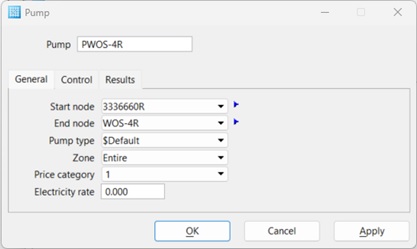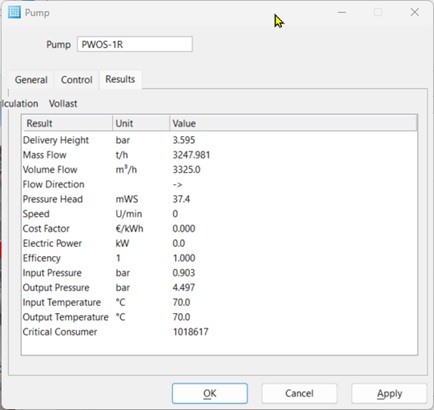Pumps
Serves to specify centrifugal pumps in the network by allocation of the
node connection and the indication of a pump type. The Pump types describes the
thermal hydraulic behavior of the pump.
- Pump – Enter the name of the pump here.
- sisHYD generates unique name for the pump. Renaming is permissible and is checked by sisHYD in such a way that no name can be entered which was already assigned for another network element.
General Tab
- Initial and end nodes – Combination fields, with which the linkage of the pump within the network between initial and end nodes is specified.
✍ The direction of flow in a pump is fixed, unlike a pipe; i.e. the pump is always flowed through from beginning to the end mode.
✍ The allocation is insignificant for actual hydraulic calculation. It is useful in the case of the formation of network variables for cost calculations.- Pump type – Assigns a
Pump types to the pumps. The pump type determines the thermal hydraulic
behavior of the net element. Additionally, the 6 price categories for the
apparatus are indicated there.
- Assigns a Pump types to the pump. The allocation is optional. The pre-defined type "<without pump type>" enables the calculation without specifying the component specification. A control as to whether the construction unit is used in accordance with specification is void in this case.
- The type of valve describes the hydraulic behavior of the valve. It also contains information about the valve price, as well as production information, irrelevant to the simulation.
- Price category – Assigns a price category (1-6) to the pump.
- Electricity tariff – Determines the costs for the pump flow.
Control Tab
All control functions assigned to the pump are indicated on the tab. The associated regulation dialog is opened by double clicking on a row.
Results Tab
You can access the calculation results for the pump using this tab.
The height of the dialog mask is adaptable to be able to show the results list
completely.
- Calculation – Indicates the names of the network calculation to which the results belong.
- List of the results – The
following results for the pump are computed and indicated subject to the
module:
- Mass flow – Is the calculated pump throughflow.
- Flow rate in – Flow rate in the entry flow of the pump.
- Flow rate out – Flow rate in the exit flow of the pump.
- Temperature in – Is the temperature of the medium in the entry flow of the pump.
- Temperature out – Is the temperature of the medium in the exit flow of the pump.
- Pressure in – Is the entry pressure at the entry flow of the pump.
- Pressure out – Is the exit pressure at the exit flow of the pump.
- Delivery height – Is the calculated delivery height for the pump.
- Number of revolutions – Is the number of revolutions calculated with given flow and delivery height (or the given number of revolutions).
- Efficiency – Is the calculated pump efficiency.
- Performance – Is the necessary electrical performance for the pump.
- NSPH – Is the calculated NPSH value.
- Error – The description of the errors if any occur.
✍ The calculated numerical values of number of revolutions, efficiency, achievement and NPSH value are meaningful if a pump type is assigned to the pump.